Microsoft Defender for Office 365 (previously known as Office 365 Advanced Threat Protection) includes a quarantine feature that stores suspicious or potentially harmful messages to prevent them from reaching your inbox. Here's how you can access and manage your quarantined messages.
Prerequisites
- Subscription: You need an Office 365 subscription that includes Microsoft Defender for Office 365.
- Permissions: Your security policies must be configured to allow you to manage your own quarantine
Accessing Quarantined Messages
If you are able to manage your own quarantine, your admin will have configured the quarantine to send you an email occasionally. These emails will provide links to perform various actions with the quarantined email -
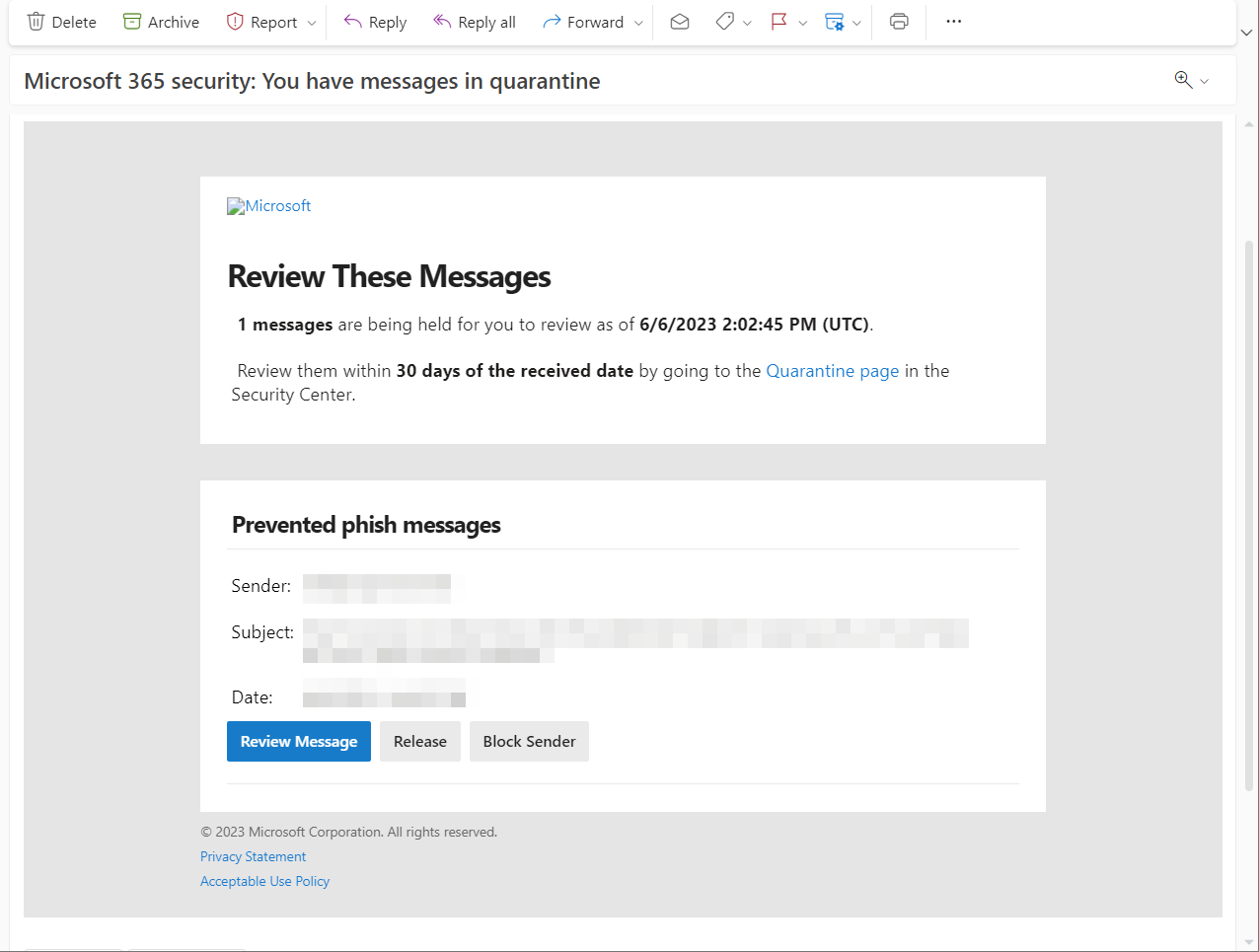
Remember that your organizations configuration may not allow non-administrators to manage their own quarantine. If you are not receiving these emails, that is the most likely reason.
Official Microsoft Documentation
If you would like to know more details, feel free to have a look at the official Microsoft documentation: https://learn.microsoft.com/en-us/microsoft-365/security/office-365-security/quarantine-end-user?view=o365-worldwide
Conclusion
Microsoft Defender for Office 365's quarantine feature provides an added layer of protection against potentially harmful emails. Regularly reviewing and managing quarantined messages can help maintain your organization's email security while ensuring important messages aren't mistakenly blocked.